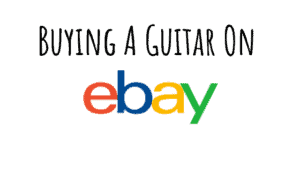YAMAHA P-45 Review
The Yamaha P-45 is probably one of the most popular and best keyboard pianos for beginners. For the performance you get and features like hammer weighted keys, it’s easy to see why the P-45 is so popular. But let’s go into some more details and find out is it right for you? Here’s my full Yamaha P-45 Review.
Table of Contents
YAMAHA P-45: Key Specs

- 64-note polyphony
- The keyboard has 88-key fully weighted keyboards with Matte black key tops
- It weighs of 25lbs
- Graded Standard Hammer (GHS) Keyboard
- AMW Stereo Sampling Piano Sound
- 32-280 Tempo range
- Four types of reverb
- Dimensions (1326*295*154) mm
- There are ten voice presets and ten demo songs
- Transpose, Metronome, and Fine Tuning
- Headphone Jack, USB to Host
- 2 (6W) Speakers
- Hard, Medium, Soft, and Fixed Touch Sensitivity
- You can purchase the stand separately
Yamaha P-45 Review: Key Features

The YAMAHA P-45 was explicitly made for beginners starting to learn piano because most of the features are basic and the controls are easy to learn.
For example, the dual mode layering. It gives you the ability to layer two different sounds together such that the sound is simultaneous in the keyboard range.
In addition to that, you can make one instrument sound louder by adjusting the volume balance.
The Duo mode is mostly used by piano instructors for teaching purposes with their students. This mode is used to split the keyboard into two identical ranges, which have the same pitch.
It’s easier for the student to play the same notes as the instructor using this mode. The Split mode allows you to play different sounds on the split keyboard, but the P-45 doesn’t support this mode.
Most digital pianos don’t need to be tuned, and the P-45 is no exception. It comes with a built-in Standard A440 pitch.
If you feel that the keyboard doesn’t match the pitch of the singer, you can use the Fine-tuning function, and raise the pitch of the piano in increments of 0.2Hz.
For those who don’t want to change their hand placements, they can use the Transpose function to shift the pitch and play the song in a different key.
This function is useful when playing songs that are written in difficult keys, especially the black keys.
The inclusion of a USB port is an improvement from the Midi in /out ports in the P-35. To transfer MIDI data, you need to purchase an A to B USB cable, once connected, the keyboard will be the MIDI controller.
Plus you can take advantage of software such as Mixcraft and FL Studio to record, mix and edit your performances live.
Yamaha P-45 Review: Design

The P-45 uses the GHS key action, which means that as you move downwards in the keyboard, the weight of the keys becomes heavier.
Players refer to this key action as the real feel, because there are real mini hammers inside the piano engine.
In comparison, most digital piano models use springs to facilitate key actions. Which makes the P-45 the only model offering hammer action in this price range.
The hammer action is for pros; if you are a learner, you need to turn off the hammer action. It allows you to focus on the next note.
You don’t have to be physical as you press the keys, the four levels of hammer actions take care of beginners.
It gives you a seamless transition as you increase the weight of the keys, which provides you with a sensation of playing a real classic style piano.
We found the touch sensitivity of the P-45 to be good and completely adjustable.
It is worth noting that the touch sensitivity is heavily dependent on how hard you press the keys. When you hit the keys hard, the note will be louder and harsher. In short, the velocity controls the timbre and the volume.
When using the organ sound, you should turn off the sensitivity mode, so that no matter how hard you punch the keys, the velocity remains unchanged.
For beginners, you should use the soft and medium sensitivity modes because the touch doesn’t affect the velocity that much.
Advanced players can use the hard touch sensitivity mode, and it gives them the challenge when balancing the note volume.
One advantage of playing using the hammer action keyboard is that the hammer action is not too loud. It is a distinguishing feature with other Piano models.
The piano keyboard weighs 25lbs, though the key tops are not made from ivory or ebony. Which means they are not moisture absorbing key tops, hence a bad grip by players.
Yamaha P-45 Review: Sound Quality

If you love simulated piano sounds, then purchase the P-45. The two different technologies at play here are the GHS function and the Yamaha AWM Dynamic Sound Sampling Technology.
You can also record the different varieties of sounds using the Yamaha software. We will discuss in detail about sound features like the speakers, metronome, polyphony and the presets.
Speakers
The keyboard comes with a built-in speaker measuring 12cm and has a power rating of 6W.
The volume is low, and the speaker is small, but the quality is excellent. It is best suited for practice lessons, and if you want to connect to a public address system or other speakers.
There is ¼ inch audio out port for connecting the audio jack. You can also use headphones on the same port.
Presets
There
is a total of 10 preset sounds that come with the keyboard, and there is a
patch for vibraphone and strings. Most of these preset sounds are classic, so
if you like modern sounds or synthesizers, don’t go for the P-45.
Polyphony
One
improvement of the P-45 from its predecessor the P-35 is the polyphony notes,
and the P-45 is a 64-note polyphony piano. While the P-35 is a 32-note
polyphony piano. Players will be happy to know that in any sound they play, you
have 64 notes at your disposal.
Metronome
The built-in metronome is excellent for practicing scales, and it enables you to keep track of your counting in conjunction. You can also adjust the rate and volume as it is fully adjustable.
One advantage is that you can record your audio on your computer using the USB host port, using the keyboard as a MIDI controller on your computer is an excellent addition to any piano, and you have the option of changing the timbre.
Pros
- The USB connectivity
gives you the option of using the keyboard as a MIDI controller, in addition to
controlling the timbre - The GHS action gives you
the feeling of playing a real piano when playing the octaves; the weighted keys
become heavier - Easy to transport the
keyboard as it weighs 25lbs - The dual mode setting is
great for instructors to play alongside their students during the practical
session - The ten preset sounds are
great for beginners
Cons
- The sound quality decreases as the polyphony increases, though this setback cuts across all digital pianos
- No built-in MIDI recorder
- The internal speakers have low volumes, which restricts their usage to practice sessions only.
Alternative Options To The P-45
Yamaha P-45 Vs Casio PX-870

It is worth noting that both instruments are portable, have similar weights and fall in the same price range of less than $500.
The most notable differences between the two digital pianos are the polyphony counts.
The Yamaha P-45 has a polyphony count of 64 notes, while the Casio PX-870 comes with 128 notes, which is twice the polyphony count in the P-45.
It’s
safe to say that if you are looking for a digital piano where you can play
sounds with higher notes at a time, then you should consider purchasing the
Casio PX-870. That is why in the beginning, we started by saying that the P-45
is best suited for beginners.
Above all, the Casio PX-870 comes with a tri-sensor hammer action that is very effective on weighted keys. Though the Yamaha P-45’s hammer action is quiet, most players won’t sacrifice quietness over quality.
Yamaha P-45 Vs. Yamaha P-71

At first glance, most of you can’t tell the difference between the Yamaha P-45 vs P-71; they look almost identical in design.
Both use the hammer action on weighted keys and are lightweight, which makes both pianos great for beginners.
So what’s the difference?
The main difference that we noted is that the P-71 is an Amazon exclusive model, whereas the P-45 is generic and can be sourced in retail.
The Yamaha P-71 is 20% cheaper than the P-45 in the retail price, though the price is dynamic and can change.
The other difference is the accessories the digital piano comes with; the P-71 has the digital piano, deluxe and basic bundles.
While the P-45 has the starter, home bundles, and the digital piano. The only difference is the home and the deluxe bundle.
The home bundle in the P-45 comes with a matching stand while the deluxe bundle in the P-71 comes with an adjustable X-styled stand.
Yamaha P-45 Review | Summary

When looking for a good digital piano, it all comes down to the features and the expertise. If you are a musician on the go, then the lightweight design of the P-45 comes in handy. Also, the design is compact despite having 88 keys.
The USB host port is a great addition if you intend to use your piano with a laptop or tablet.
If you’re interested in the real feel when playing the keys, then the GHS hammer action in the P-45 gives you the feeling of playing a real piano. In addition to that, the hammer action is extremely quiet, unlike other digital pianos.
The sound quality might be low, but you have the option of connecting the piano to a PA system through an audio port at the back.
It all comes down to the purpose of purchasing the digital piano. If you are a beginner and you are looking for a digital piano that you can use in your practice sessions, then we highly recommend the P-45 if you are on a budget.
Disclaimer
Keep in mind that we may receive commissions when you click our links and make purchases to fund this website so we can continue to create amazing reviews for our readers. However, this does not impact our reviews and comparisons. We try our best to keep things fair and balanced, in order to help you make the best choice for you.